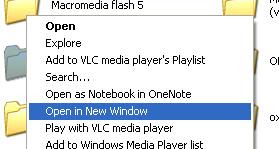The method is best to use when you have lot of data to protect then what you can do is just copy the data in a drive and hide the complete drive instead of hiding those individually.
Drive can be made by using TweakUI
1. So just download it and click on the + sign on the left of My Computer to visit the Drives section.
2. All drives would get listed there, uncheck the one you want to hide and click OK.

3. That’s it; your drive will get hidden.

You can see my hidden E drive above.

However I checked that if you enter the drive name in the Run Box you can still open it.