What you do to open a drive or a folder in a new window? I guess open My Computer again and open the required drive/folder there. But with this trick you can add the option “Open in New Window” to the right click menu of the drive or a folder in Windows.
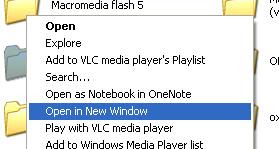
XP has this feature by default (pressing Ctrl or Shift while double clicking a drive or folder opens in new window) but this is not supported now in latest versions of Windows like Vista and Seven.
Steps:
1. Open the Registry Editor by typing regedit in the Run box
2. Now navigate to the key HKEY_CLASSES_ROOT\Directory\shell.
3. Right click on Shell and select New -> Key and name it as Open in New Window (the name is one which will appear in right click menu).
4. Now again right click on Open in New Window key and create its sub key with the name command.
5. On the right side, double click Default and enter value explorer %1.
Steps:
1. Open the Registry Editor by typing regedit in the Run box
2. Now navigate to the key HKEY_CLASSES_ROOT\Directory\shell.
3. Right click on Shell and select New -> Key and name it as Open in New Window (the name is one which will appear in right click menu).
4. Now again right click on Open in New Window key and create its sub key with the name command.
5. On the right side, double click Default and enter value explorer %1.

6. Open in new Window option will come in right click menu of folder but to make it appear on drive as well create the same keys with same value but on HKEY_CLASSES_ROOT\Drive\shell.
7. If you want to undo, then just delete the keys created by us.


No comments:
Post a Comment